1558 words, 5 mins
HTTP 性能测试工具,内置了 LuaJIT,方便你根据实际需求,生成所需的请求负载,或者自定义响应的处理方法。
安装
$ git clone https://github.com/wg/wrk
$ cd wrk
$ apt-get install build-essential -y
$ make
$ sudo cp wrk /usr/local/bin/
测试
# -c表示并发连接数1000,-t表示线程数为2
$ ./wrk -c 1000 -t 2 http://172.18.9.134/
Running 10s test @ http://172.18.9.134/
2 threads and 1000 connections
Thread Stats Avg Stdev Max +/- Stdev
Latency 30.91ms 93.67ms 1.93s 92.99%
Req/Sec 24.52k 7.09k 36.22k 74.24%
483652 requests in 10.06s, 396.19MB read
Socket errors: connect 0, read 416, write 0, timeout 14
Requests/sec: 48096.13
Transfer/sec: 39.40MB
这里使用 2 个线程、并发 1000 连接,重新测试了 Nginx 的性能。可以看到,每秒请求数为 48096.13,吞吐量为 39.40MB,平均延迟为 30.01ms,比前面 ab 的测试结果要好很多。
这也说明,性能工具本身的性能,对性能测试也是至关重要的。不合适的性能工具,并不能准确测出应用程序的最佳性能。
wrk 最大的优势,是其内置的 LuaJIT,可以用来实现复杂场景的性能测试。
wrk 在调用 Lua 脚本时,可以将 HTTP 请求分为三个阶段,即 setup、running、done,如下图所示:
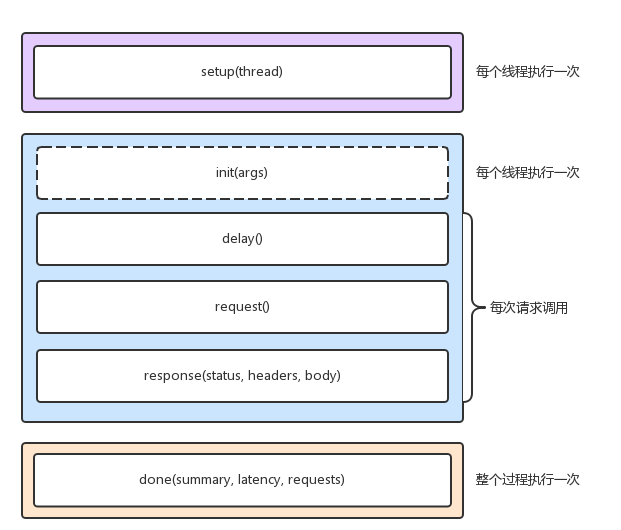
比如,你可以在 setup 阶段,为请求设置认证参数(来自于 wrk 官方示例):
-- example script that demonstrates response handling and
-- retrieving an authentication token to set on all future
-- requests
token = nil
path = "/authenticate"
request = function()
return wrk.format("GET", path)
end
response = function(status, headers, body)
if not token and status == 200 then
token = headers["X-Token"]
path = "/resource"
wrk.headers["X-Token"] = token
end
end
执行时指定lua 文件
$ wrk -c 1000 -t 2 -s auth.lua http://172.18.9.134/
测试网络延迟
# 测试80端口性能
$ # wrk --latency -c 100 -t 2 --timeout 2 http://192.168.0.30/
Running 10s test @ http://192.168.0.30/
2 threads and 100 connections
Thread Stats Avg Stdev Max +/- Stdev
Latency 9.19ms 12.32ms 319.61ms 97.80%
Req/Sec 6.20k 426.80 8.25k 85.50%
Latency Distribution
50% 7.78ms
75% 8.22ms
90% 9.14ms
99% 50.53ms
123558 requests in 10.01s, 100.15MB read
Requests/sec: 12340.91
Transfer/sec: 10.00MB
测试指定时长
# 测试 30 分钟
$ wrk --latency -c 1000 -d 1800 http://192.168.0.30
PREVIOUSab-HTTP性能